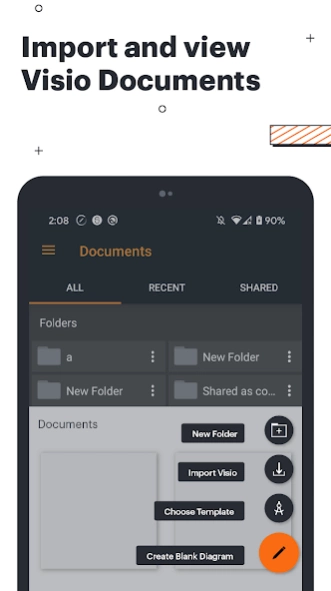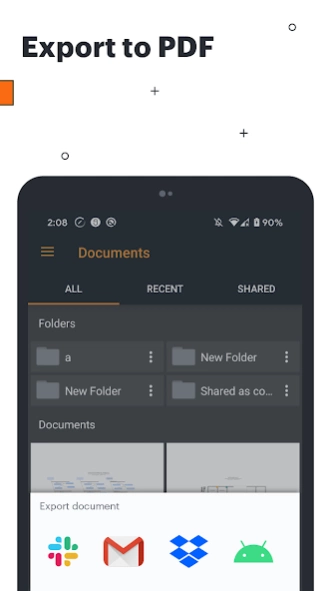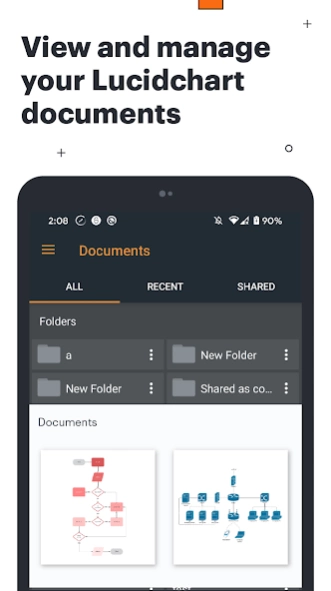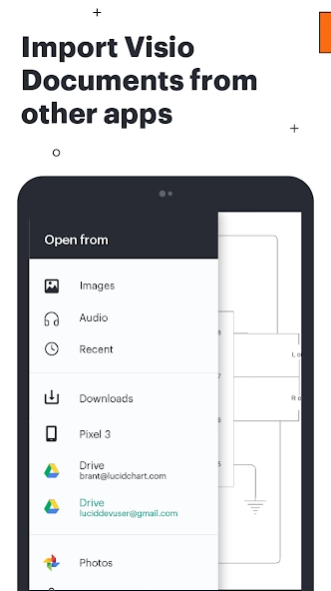Lucidchart 2.9.63
Free Version
Publisher Description
Lucidchart - Easily create, edit, view or export venn diagrams, org charts and mind maps.
Lucidchart is the easiest way to create and view diagrams, flowcharts, venn diagrams, mind maps, org charts, ER diagrams, and UML activity diagrams on your Android device. Even import and view your Microsoft Visio files using the app.
Lucidchart is a visual workspace that combines diagramming, data visualization, and collaboration to accelerate understanding and drive innovation. With this intuitive, cloud-based solution, everyone can work visually and collaborate in real-time. Lucidchart offers an extensive shape library for your all your diagramming needs.
The app requires a Lucidchart account. Sign up for free right in the app. With a free account you can create, edit, view, and even export diagrams from your phone or tablet. Diagrams save and sync instantly online to your Lucidchart account, so you never lose your work
Already a Lucidchart user? Just sign in and your documents will load automatically.
Intuitive Features
* Create new documents or edit existing documents
* Drag-and-drop functionality
* Access pre-built templates to get started quickly
* View recent documents in offline mode
* In-editor commenting
Easy to share and publish:
* Export to PDF to use natively in other apps
* Email documents to share with others
* Generate shareable links
Global compatibility:
* Supports VDX, VSD, VSDM, and VSDX formats
* Runs on all major browsers and device operating systems
Terms of Service
https://www.lucidchart.com/pages/tos
Privacy Policy
https://www.lucidchart.com/pages/privacy
CONTACT US:
For feedback and questions you can reach us at support@lucidchart.co (or you can tap ""Send Feedback"" in the app). Thanks for considering Lucidchart!
About Lucidchart
Lucidchart is a free app for Android published in the PIMS & Calendars list of apps, part of Business.
The company that develops Lucidchart is Lucid Software Inc. The latest version released by its developer is 2.9.63.
To install Lucidchart on your Android device, just click the green Continue To App button above to start the installation process. The app is listed on our website since 2024-04-10 and was downloaded 8 times. We have already checked if the download link is safe, however for your own protection we recommend that you scan the downloaded app with your antivirus. Your antivirus may detect the Lucidchart as malware as malware if the download link to com.lucidchart.android.chart is broken.
How to install Lucidchart on your Android device:
- Click on the Continue To App button on our website. This will redirect you to Google Play.
- Once the Lucidchart is shown in the Google Play listing of your Android device, you can start its download and installation. Tap on the Install button located below the search bar and to the right of the app icon.
- A pop-up window with the permissions required by Lucidchart will be shown. Click on Accept to continue the process.
- Lucidchart will be downloaded onto your device, displaying a progress. Once the download completes, the installation will start and you'll get a notification after the installation is finished.